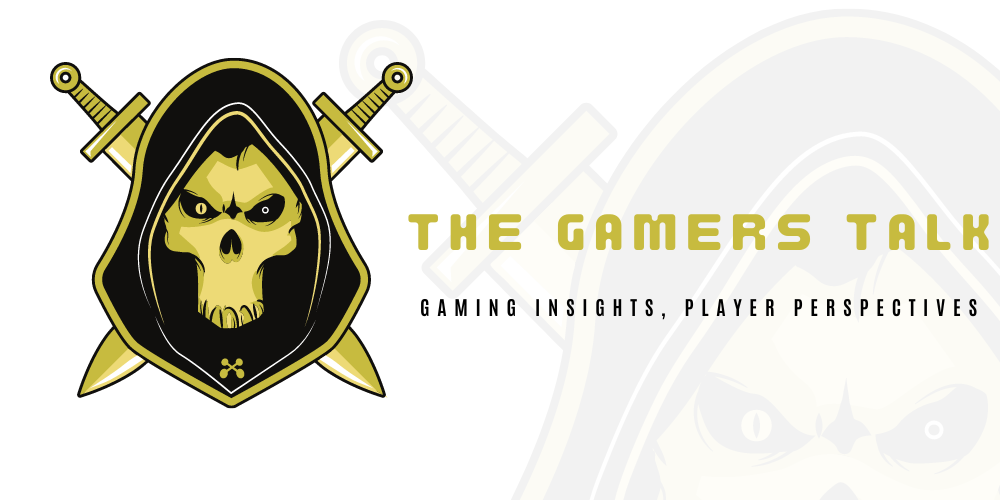Disclaimer:
The cheat codes provided here are intended for entertainment purposes only and are meant to enhance your experience within The Sims 4. It’s important to note that using cheat codes may alter the normal progression of the game and can affect various aspects, including achievements, challenges, and in-game events.
Before entering any cheat codes, please be aware of the following:
- Save Your Game: Prior to using cheat codes, consider saving your current game progress. This will allow you to revert to an earlier state if you encounter unexpected issues.
- Achievements and Challenges: Enabling cheat codes may disable the ability to unlock certain achievements or complete specific challenges. If you’re pursuing in-game goals, use cheat codes with caution.
- Game Stability: While cheat codes are designed to work within the game’s framework, unforeseen issues or conflicts may arise. It’s recommended to use cheat codes responsibly and avoid excessive or unnecessary use.
- Updates and Changes: The Sims 4 is regularly updated, and cheat codes may be subject to changes or additions with each update. Ensure you are using the most up-to-date information for cheat codes.
| Pros | Cons |
|---|---|
| Unlocking Unlimited Resources | Impact on Achievements |
| Time-Saving | Risk of Unintended Consequences |
| Creative Freedom | Potential for Overpowered Sims |
| Easy Troubleshooting | Limited Learning Experience |
| Enhanced Gameplay Experience | Online Multiplayer Restrictions |
By choosing to use cheat codes, you acknowledge and accept the potential consequences on your in-game progress. Always consider the impact on your virtual world and use cheat codes responsibly.
Sims 4 System Requirements
PC System Requirements:
- Operating System: Windows 7, 8, 8.1, or 10 (64-bit)
- Processor: 1.8 GHz Intel Core 2 Duo, AMD Athlon 64 Dual-Core 4000+ or equivalent (For computers using built-in graphics chipsets, the game requires 2.0 GHz Intel Core 2 Duo, 2.0 GHz AMD Turion 64 X2 TL-62 or equivalent)
- RAM: At least 4 GB RAM
- Hard Drive: At least 15 GB of free space with at least 1 GB additional space for custom content and saved games
- Graphics Card: 128 MB of Video RAM and support for Pixel Shader 3.0. Supported Video Cards: NVIDIA GeForce 6600 or better, ATI Radeon X1300 or better, Intel GMA X4500 or better
Xbox One:
- Console: Xbox One
- Storage: Significant storage space required. Game download requires an additional 50 GB of hard drive space.
PlayStation 4:
- Console: PlayStation 4
- Storage: Significant storage space required. Game download requires an additional 50 GB of hard drive space.
Please note that these are the general requirements, and you should always check for any updates or changes on the official website or platform. Additionally, these requirements may vary based on expansions or updates to the game.
PC Sims 4 Cheat Codes:

Dive into the Sims 4 universe with cheat codes on PC. From unlimited wealth to ultimate happiness, discover the keys to shaping your Sims’ destinies. Unlock hidden features and redefine boundaries with this guide to Sims 4 cheat codes. Ready to transcend the ordinary? Let the cheat code journey begin!
How to use sims 4 cheat codes on pc
Using cheat codes in The Sims 4 on PC is a straightforward process. Here’s a step-by-step guide:
- Open the Cheat Console:
- To open the cheat console, press Ctrl + Shift + C on your keyboard simultaneously. This will bring up a text box at the top of the screen.
- Enter the Cheat Code:
- Type your desired cheat code into the text box and press Enter to activate the cheat.
- Note on Capitalization:
- In most cases, cheat codes are not case-sensitive, but it’s a good practice to use uppercase letters to ensure accuracy.
- Using Cheat Commands:
- Some cheat codes require additional information, known as cheat commands. For example, if you want to set the household funds to a specific amount, the command would be:
testingcheats true, followed bymoney [amount]. Replace[amount]with the desired funds.
- Some cheat codes require additional information, known as cheat commands. For example, if you want to set the household funds to a specific amount, the command would be:
- Testing Cheats:
- Before using most cheat codes, it’s advisable to enable testing cheats. To do this, enter
testingcheats truein the cheat console and press Enter.
- Before using most cheat codes, it’s advisable to enable testing cheats. To do this, enter
- Disable Cheats:
- To disable cheats and return to normal gameplay, enter
testingcheats falsein the cheat console and press Enter.
- To disable cheats and return to normal gameplay, enter
Common Cheat Codes:
motherlode: Adds 50,000 Simoleons to your household funds.bb.moveobjects on/off: Allows you to place objects anywhere, including overlapping.testingcheats true/false: Enables or disables testing cheats.cas.fulleditmode: Enables full edit mode in Create-a-Sim, allowing you to modify everything about a Sim.freerealestate on: All residential lots are free.
Remember to save your game before using cheat codes, especially if you’re experimenting with them for the first time. Also, be aware of the potential consequences on in-game achievements and challenges. Enjoy experimenting with cheats in The Sims 4!
| Cheat Type | Cheat Code | Description |
|---|---|---|
| Aspiration Cheats | aspirations.complete_current_milestone | Instantly fulfills the current milestone of your sim’s aspiration. |
aspirations.clear | Clears all aspirations, allowing you to choose a new one. | |
| Career Cheats | careers.add_career [career] | Adds a specific career to your sim. |
careers.remove_career [career] | Removes a chosen career from your sim. | |
| Skills Cheats | stats.set_skill_level [skill] [level] | Adjusts a designated skill to the desired level. |
| Character and Relationship Cheats | traits.equip_trait [trait] | Assigns a trait to your sim. |
traits.remove_trait [trait] | Removes a trait from your sim. | |
sims.add_buff [buff] | Applies a specific buff to your sim. | |
sims.remove_buff [buff] | Eliminates a specific buff from your sim. | |
relationships.create_friends [sim1_ID] [sim2_ID] | Establishes a friendship between two sims. | |
relationships.create_romance [sim1_ID] [sim2_ID] | Initiates a romantic connection between two sims. |
Xbox Sims 4 Cheat Codes:

Dive into a world of limitless possibilities with Sims 4 Cheat Codes on Xbox. Elevate your gameplay, amass wealth, and sculpt your dream universe. This guide opens the door to a realm where your every whim shapes the destiny of your Sims. Ready to rewrite the rules? Let’s explore the enchanting world of Sims 4 cheats on Xbox!
How to use Sims 4 Cheat Codes on Xbox
Using cheat codes in The Sims 4 on Xbox is a bit different from the PC version. Follow these steps to activate cheats on Xbox:
- Open the Cheat Console:
- To open the cheat console on Xbox, press and hold both the LB + LT + RB + RT buttons simultaneously. This will bring up the cheat entry box.
- Enter the Cheat Code:
- Using the on-screen keyboard, type your desired cheat code and press A to activate the cheat.
- Note on Capitalization:
- Cheat codes on Xbox are not case-sensitive, but it’s recommended to enter them in uppercase letters for accuracy.
- Using Cheat Commands:
- Similar to PC, some cheats may require additional information. For instance, if you want to set the household funds, you might need to enter a command like
testingcheats true, followed bymoney [amount]. Replace[amount]with the desired funds.
- Similar to PC, some cheats may require additional information. For instance, if you want to set the household funds, you might need to enter a command like
- Testing Cheats:
- Before using most cheat codes, enable testing cheats by entering
testingcheats truein the cheat console.
- Before using most cheat codes, enable testing cheats by entering
- Disable Cheats:
- To disable cheats and return to normal gameplay, enter
testingcheats falsein the cheat console.
- To disable cheats and return to normal gameplay, enter
Ensure that you save your game before using cheat codes, and keep in mind the potential impact on in-game achievements. Enjoy experimenting with cheats in The Sims 4 on Xbox!
| Cheat Type | Cheat Code | Description |
|---|---|---|
| Aspiration Cheats | aspirations.complete_current_milestone | Instantly fulfills the current milestone of your sim’s aspiration. |
aspirations.clear | Clears all aspirations, allowing you to choose a new one. | |
| Career Cheats | careers.add_career [career] | Adds a specific career to your sim. |
careers.remove_career [career] | Removes a chosen career from your sim. | |
| Skills Cheats | stats.set_skill_level [skill] [level] | Adjusts a designated skill to the desired level. |
| Character and Relationship Cheats | traits.equip_trait [trait] | Assigns a trait to your sim. |
traits.remove_trait [trait] | Removes a trait from your sim. | |
sims.add_buff [buff] | Applies a specific buff to your sim. | |
sims.remove_buff [buff] | Eliminates a specific buff from your sim. | |
relationships.create_friends [sim1_ID] [sim2_ID] | Establishes a friendship between two sims. | |
relationships.create_romance [sim1_ID] [sim2_ID] | Initiates a romantic connection between two sims. |
PlayStation Sims 4 Cheat Codes:

Elevate your Sims experience on PlayStation with cheat codes! Dive into a realm where imagination knows no bounds. This guide unlocks the secrets to shaping your Sims’ lives uniquely. Discover infinite possibilities and tailor your Sims adventure with cheat codes. Your virtual world, your rules!
How to Use Sims 4 Cheat Codes on PlayStation
To use cheat codes in The Sims 4 on PlayStation, follow these steps:
- Open the Cheat Console:
- Press L1 + L2 + R1 + R2 simultaneously to open the cheat console.
- Enter the Cheat Code:
- Using the on-screen keyboard, type your desired cheat code and press X to activate the cheat.
- Note on Capitalization:
- Cheat codes on PlayStation are not case-sensitive, but it’s recommended to enter them in uppercase letters for accuracy.
- Using Cheat Commands:
- Some cheats may require additional information. For instance, if you want to set the household funds, you might need to enter a command like
testingcheats true, followed bymoney [amount]. Replace[amount]with the desired funds.
- Some cheats may require additional information. For instance, if you want to set the household funds, you might need to enter a command like
- Testing Cheats:
- Before using most cheat codes, enable testing cheats by entering
testingcheats truein the cheat console.
- Before using most cheat codes, enable testing cheats by entering
- Disable Cheats:
- To disable cheats and return to normal gameplay, enter
testingcheats falsein the cheat console.
- To disable cheats and return to normal gameplay, enter
| Cheat Type | Cheat Code | Description |
|---|---|---|
| Aspiration Cheats | aspirations.complete_current_milestone | Instantly fulfills the current milestone of your sim’s aspiration. |
aspirations.clear | Clears all aspirations, allowing you to choose a new one. | |
| Career Cheats | careers.add_career [career] | Adds a specific career to your sim. |
careers.remove_career [career] | Removes a chosen career from your sim. | |
| Skills Cheats | stats.set_skill_level [skill] [level] | Adjusts a designated skill to the desired level. |
| Character and Relationship Cheats | traits.equip_trait [trait] | Assigns a trait to your sim. |
traits.remove_trait [trait] | Removes a trait from your sim. | |
sims.add_buff [buff] | Applies a specific buff to your sim. | |
sims.remove_buff [buff] | Eliminates a specific buff from your sim. | |
relationships.create_friends [sim1_ID] [sim2_ID] | Establishes a friendship between two sims. | |
relationships.create_romance [sim1_ID] [sim2_ID] | Initiates a romantic connection between two sims. |
FAQ
Use cheat codes responsibly. Some may impact gameplay, and excessive use can affect the overall experience.
Visit the official Sims 4 website or refer to in-game resources for a comprehensive list of cheat codes.
Yes, cheat codes generally work across all expansions and DLCs. However, new codes may be introduced with each update.