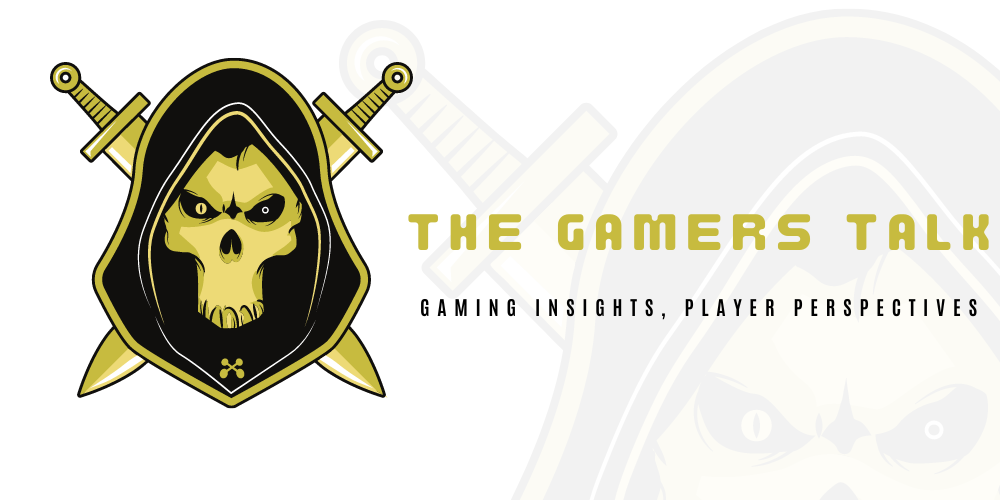Introduction:
Palworld introduces dedicated servers for players seeking a personalized gaming experience. This guide explores the reasons behind having a dedicated server, steps to set one up, and how to join existing servers. Note that this feature is currently exclusive to the Steam release.
Why Opt for a Dedicated Server in Palworld?
Discover the advantages of hosting a dedicated server, such as customization options, mod installations, cheats, and collaborative building without the fear of losing progress.
Setting Up Your Dedicated Server in Palworld:
Learn the detailed process of using SteamCMD to manually set up a server, including obtaining and installing SteamCMD, creating directories and files, inputting configuration codes, and performing port forwarding.
Steps to Setup:
- Obtain and install SteamCMD.
- Create server directories and files.
- Input configuration codes for server operation.
- Perform port forwarding on networking hardware.
Official Guide: Refer to the official guide for a comprehensive walkthrough of setting up a dedicated server in Palworld.
Joining a Dedicated Server in Palworld:

Understand how to join existing dedicated servers by obtaining the host’s IP address. Use Palworld’s multiplayer menu, select “Join Multiplayer Game,” and input the server’s IP address to connect. Explore the availability of public servers for random encounters.
Additional Tips for Palworld Dedicated Servers:
- Steam players can easily join Pocketpair’s provided servers.
- Public servers under “Join Multiplayer Game” lack customization options.
- Third-party hosting websites offer a more reliable option for dedicated servers with added support and customization features.
Upcoming Developments and Possibilities:
Stay informed about Palworld’s evolving landscape, anticipating the introduction of built-in tools for managing dedicated servers after the early access launch. Keep an eye out for potential expansions in server options for Xbox and PC Game Pass editions.
Pros and Cons of Setting up Dedicated Servers in Palworld:
| Pros | Cons |
|---|---|
| Customization and Control | Technical Complexity |
| Collaborative Building | Limited Platform Support |
| Community Engagement | Maintenance and Costs |
| Enhanced Gameplay | Risk of Progress Loss |
| Potential for Expansion | Public Server Limitations |
Conclusion:
While setting up a Palworld dedicated server requires effort, the potential for a personalized gaming experience makes it a rewarding endeavor. Explore different options for joining servers and look forward to future expansions in server support for other editions.
FAQ
Currently, dedicated servers are exclusive to the Steam release of Palworld. Players on Xbox and PC Game Pass editions do not have the option to create their own servers.
Dedicated servers allow players to customize their gaming experience by installing mods, cheats, and implementing rule tweaks. They provide a collaborative space for building without the fear of losing progress.
Follow the manual setup process using SteamCMD, including obtaining and installing SteamCMD, creating server directories and files, inputting configuration codes, and performing port forwarding. Refer to the official guide for detailed instructions.
Yes, you can join an existing dedicated server by obtaining the host’s IP address. Open Palworld’s multiplayer menu, select “Join Multiplayer Game,” and input the server’s IP address to connect.