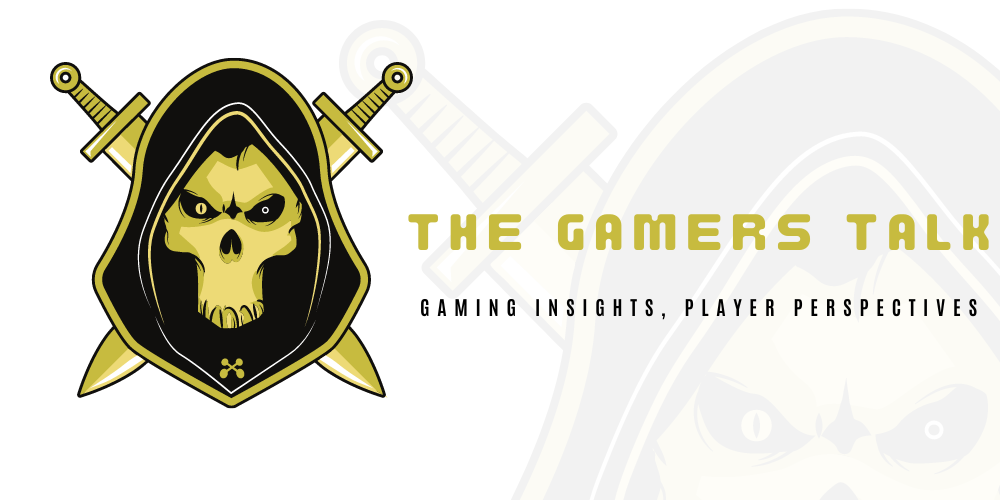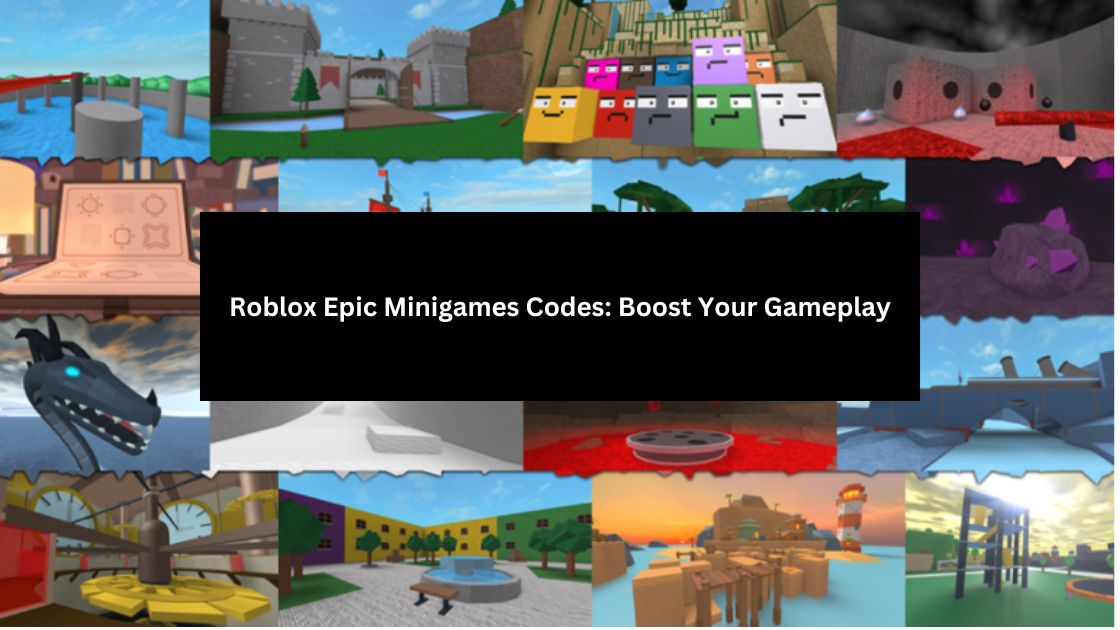Welcome To The Gamers Talk, Roblox Epic Minigames presents an exhilarating array of more than 125 dynamic and diverse minigames on the Roblox platform. From heart-pounding races to brain-teasing puzzles, players are immersed in a variety of challenges that guarantee non-stop thrills and amusement. Whether you thrive on solo adventures or enjoy collaborating with friends,
Overview
Codes in Roblox Epic Minigames have an expiration date, meaning they’ll become invalid after a certain period. It’s crucial to redeem them promptly to secure valuable free items before they expire. Searching for new codes can be tedious, and there’s always a risk of missing out. That’s why we’ve compiled this comprehensive list, saving you the hassle of scouring the internet for codes.
We diligently monitor for new codes daily, swiftly adding them to the list once discovered. Keep in mind that codes can drop at any moment, so it’s wise to check back every few days for updates. To streamline the process further, bookmark this page and share it with friends to ensure they don’t miss out on free rewards either.
All Epic MiniGames Codes
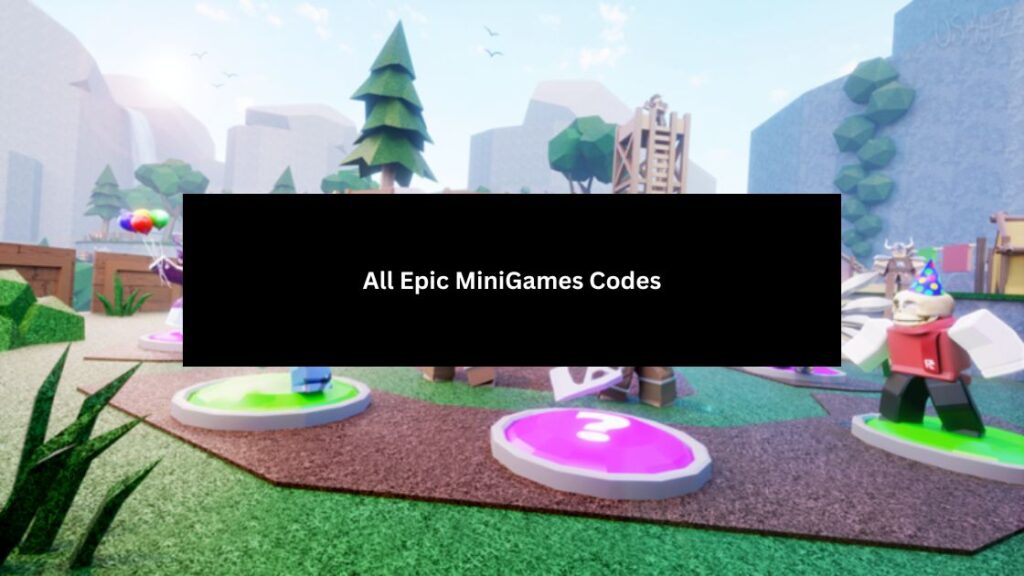
Epic Minigames codes (Working)
| Code | Reward |
| TWEETS TWEETS | Twitter Birds Effect |
| TWEET TWEET | Twitter Bird Pet |
| 2 billion | Red Balloon Pe |
Epic Minigames Codes (Expired)
Ah, it’s a bummer, but these codes are no longer valid for redemption. They’re just here for reference, showing what used to be available in the game before.:
| Code | Reward |
| LochNess | Nessie Pet |
| twin illumination | Two Spotlights Effect |
| energy | Plasma |
| gnägg | Dala Horse |
| valentines2023 | Heart Effect |
| Epic 1Bil | Neon Tiger Pet |
| tunes | Musician |
| Slurp | Slurpee |
| ScaryTunes | Spooky Guitar |
| ninja star | Shuriken gear |
| saucer | Cups of Tea |
| vroom | Christmas Car Pet |
| HappyEaster2020 | Eggy Title |
| lucky harp | St. Patricks Harp |
| spellbinder | Red Spell Effect |
| Valentines2020 | Heart Balloon |
| perfection | Rich Tea Biscuit Effect |
How To Redeem Codes in Epic Minigames
How To Redeem Codes in Epic Minigames
- Start Epic Minigames in Roblox
Launch the Epic Minigames game within Roblox by selecting it from your list of available games.
- Click the Store icon on the left side of the screen
Once you’re in the game, look for the Store icon. It’s usually located on the left-hand side of the screen, often represented by a shopping cart or a similar symbol. Click on it to open the store menu.
- Insert your code into the “Enter code” text box
Within the store menu, you should see an option labelled “Enter code” or something similar. Click on it to open a text box where you can input your redemption code.
- Press Enter on your keyboard to claim rewards
After you’ve entered the code, make sure it’s correct and complete. Then, hit the Enter key on your keyboard to submit the code for redemption. If the code is valid, you should receive your rewards immediately.
That’s all there is to it! Just follow these steps, and you’ll be able to redeem your code and claim your rewards in Epic Minigames. Enjoy your new items or bonuses!
Get More Epic Minigames Codes
For dedicated players seeking the latest codes in Epic Minigames, staying attuned to official announcements is paramount. These announcements serve as the primary source for discovering new codes, ensuring that players are always in the loop regarding the latest rewards and enhancements. One effective method to remain informed is by actively monitoring updates through Epic Minigames’ official communication channels, such as their Twitter account or Discord channel. By following these channels, players gain direct access to real-time announcements, ensuring they are among the first to know about any newly released codes
Additionally, bookmarking this page provides a practical and efficient means of accessing the latest codes at any time. With this page readily available, players can conveniently revisit and retrieve codes as soon as they are released, without the need for extensive searching or reliance on memory. This proactive approach guarantees that players never miss out on the opportunity to unlock exciting rewards and Epic Minigames codes not working
Other Ways to Get Free Rewards
In Epic Minigames, winning rounds is the key to levelling up and amassing Coins efficiently. The frequency of your victories directly influences the pace of your progression, allowing you to ascend through levels and collect Coins at a faster rate. With a plethora of diverse games on offer, boredom is kept at bay as you constantly explore new challenges and experiences. Moreover, completing Missions adds an extra layer of excitement, granting you additional rewards along your journey. For those seeking a change of pace, engaging in Discord server contests provides a refreshing alternative. These contests offer a platform to showcase your talents and potentially earn exclusive rewards, injecting an extra thrill into your gaming experience. So, whether you’re dominating rounds or showcasing your skills in contests, Epic Minigames ensures endless entertainment and opportunities for growth.
Importance of Teamwork
Objective Completion: Many minigames in Roblox Epic Minigames require teamwork to successfully complete objectives within a limited time frame. Whether it’s reaching a destination, solving puzzles, or defending against opponents, teamwork is essential for coordinating efforts and achieving victory.
Strategic Coordination: Teamwork allows players to strategize and coordinate their actions effectively. By communicating and collaborating with teammates, players can devise strategies that leverage each member’s strengths and minimise weaknesses. This strategic coordination enhances the team’s performance and increases the likelihood of success in various minigames.
Division of Tasks: In team-based minigames, dividing tasks among team members optimises efficiency and productivity. Players can assign roles based on individual abilities and preferences, ensuring that each task is handled competently. This division of tasks prevents duplication of efforts and maximises the team’s overall output, leading to better results.
Tips and Tricks in Epic Minigames
Explore the Avatar Shop: Browse the Avatar Shop in Roblox to discover a wide range of clothing, accessories, and customization options for your avatar. From trendy outfits to unique accessories, there’s something for everyone’s style preferences.
Mix and Match: Experiment with mixing and matching different clothing items and accessories to create a unique look for your avatar. Don’t be afraid to try out different combinations until you find the perfect ensemble that reflects your personality.
Accessorise: Accessories can add flair and personality to your avatar. Consider adding hats, glasses, scarves, or other accessories to enhance your avatar’s appearance and make it stand out from the crowd.
Follow Fashion Trends: Keep an eye on the latest fashion trends within the Roblox community by following popular creators, fashion groups, or forums. Staying updated on current trends can inspire new ideas for customising your avatar.
Advanced Strategies in Epic Minigames
Advanced strategies in Roblox Epic Minigames encompass a range of techniques and approaches tailored to maximise success and outperform opponents. One key strategy involves mastering the intricacies of each minigame, understanding its mechanics, and identifying optimal paths to victory. This includes studying map layouts, anticipating obstacles, and executing precise movements to gain a competitive edge. Additionally, strategic coordination with teammates in team-based minigames is essential for efficient task delegation and synergy. Advanced players often employ tactics such as baiting opponents, predicting their movements, and capitalising on openings to secure victories. Furthermore, strategic resource management, such as utilising power-ups and bonuses strategically, can significantly impact outcomes. Continuous adaptation and refinement of strategies based on evolving game dynamics and opponent behaviours are also critical for sustained success. By honing these advanced strategies, players can elevate their gameplay experience and achieve mastery in Roblox Epic Minigames.
Developer Insights Epic in Minigames
Developer insights offer invaluable glimpses into the creation, evolution, and future direction of Roblox Epic Minigames. Developers provide behind-the-scenes perspectives on the game’s design philosophy, mechanics, and updates, shedding light on the creative process and the challenges faced during development. Insights into the decision-making process behind gameplay mechanics, map design, and feature implementation offer players a deeper understanding of the game’s intricacies. Additionally, developers may share their vision for the game’s future, including upcoming content updates, new features, and community-driven initiatives. Player feedback and engagement play a crucial role in shaping the game’s direction, and developers often discuss how they incorporate community input into their decision-making process. Ultimately, developer insights foster transparency, communication, and collaboration between developers and players, enhancing the overall gaming experience and fostering a sense of community within the Roblox Epic Minigames community.
Player Creations in Epic Minigames
Player creations in Roblox Epic Minigames showcase the immense creativity and talent within the community. Players have the opportunity to express themselves through custom minigames, maps, and avatar designs, adding depth and diversity to the gaming experience. Custom minigames offer unique gameplay experiences tailored to specific themes or challenges, allowing players to experiment with innovative mechanics and concepts. Additionally, player-created maps introduce new environments and settings for minigames, enriching the overall immersion and variety within the game. Avatar designs reflect individual styles and preferences, with players crafting unique appearances using a wide range of customization options. These player creations not only contribute to the rich tapestry of content within Roblox Epic Minigames but also foster a sense of ownership and community engagement. By sharing their creations with others, players inspire creativity, collaboration, and exploration, driving the ongoing evolution and enjoyment of the game.
Game Modes in Epic Minigames
Roblox Epic Minigames offers a diverse array of game modes designed to cater to various playstyles and preferences. From classic modes to seasonal events and special challenges, there’s something for everyone to enjoy. Classic modes feature timeless minigames that provide a mix of excitement and nostalgia, appealing to both new and seasoned players alike. Seasonal events introduce limited-time minigames and rewards themed around holidays or special occasions, adding a festive flair to the gameplay experience. Special challenges offer unique twists and objectives, testing players’ skills and creativity in novel ways. Whether you prefer intense competitions, cooperative endeavours, or laid-back fun, Roblox Epic Minigames has a mode to suit your mood. With frequent updates and additions to the game’s modes, players can always look forward to fresh and engaging experiences, ensuring that the excitement never fades.
Cross-Platform Gameplay in Epic Minigames
Cross-platform gameplay in Roblox Epic Minigames enables players to enjoy the game seamlessly across different devices and platforms, including PC, mobile, and console. This feature enhances accessibility, allowing players to engage with the game on their preferred device, regardless of location or hardware constraints. Whether playing on a desktop computer at home, a smartphone on the go, or a gaming console with friends, the cross-platform functionality ensures a consistent and immersive experience for all players.
Moreover, cross-platform gameplay promotes inclusivity and community engagement by enabling players from diverse backgrounds and gaming ecosystems to connect and collaborate within the Roblox Epic Minigames universe. Friends can easily join each other’s games regardless of their chosen platform, fostering social interactions and cooperative gameplay experiences.
Overall, cross-platform gameplay expands the reach of Roblox Epic Minigames, breaking down barriers between players and providing a unified gaming experience that transcends device limitations. With cross-platform functionality, players can seamlessly transition between devices while enjoying the same thrilling minigame adventures, strengthening the bonds of the Roblox community.
Control Panel
| Control Panel | Roblox Epic Minigames Codes |
| Settings | 2billion—Redeem for a Red Balloon Pet |
| Sound | TWEET TWEET—Redeem for Twitter Bird Pet |
| Graphics | TWEETS TWEETS—Redeem for Twitter Birds Effect |
Community Guidelines
Respect Others:
No Bullying or Harassment: Bullying, harassment, and any form of discrimination are not tolerated. Report any inappropriate behaviour to moderators.
Keep Language Appropriate:
Use language that is suitable for all ages. Avoid swearing, offensive language, or inappropriate content.
Be Honest and Fair:
Play fair and abide by the rules of the game. Cheating, exploiting glitches, or hacking are not allowed.
Protect Personal Information:
Keep personal information private and avoid sharing it with others. Be cautious when interacting with strangers online.
Respect the Rules:
Follow the rules and guidelines set by the game developers and moderators. Failure to comply may result in consequences.
Roblox Epic Minigames Codes:
2 billion: Redeem for a Red Balloon Pet.
TWEET TWEET: Redeem for a Twitter Bird Pet.
TWEETS TWEETS: Redeem for Twitter Birds Effect.
Pros and Cons
| Pros | Cons |
| 1. Diverse range of over 125 minigames | 1. Some minigames may feel repetitive over time |
| 2. Ability to play solo or with friends | 2. Limited customization options for avatars |
| 3. Regular updates and new content | 3. Occasional bugs or glitches |
| 4. Community events and tournaments | 4. Codes may expire quickly |
| 5. Cross-platform compatibility |
FAQ’s
Roblox Epic Minigames is a collection of short games within the Roblox platform. Players can enjoy a variety of fast-paced challenges and compete against others to win rounds and earn rewards.
To play Roblox Epic Minigames, simply navigate to the game’s page on the Roblox platform, click “Play,” and follow the on-screen instructions to join a server and start playing.
Yes, codes are occasionally released by the game’s developers, which can be redeemed for exclusive rewards such as pets, effects, and more.
Summary
Roblox Epic Minigames offers players a diverse and exciting gaming experience with over 125 fast-paced minigames to enjoy. Whether you’re racing against the clock, solving puzzles, or engaging in team-based challenges, there’s something for everyone. The game provides opportunities for solo play as well as multiplayer action, allowing players to compete against friends or team up with them to tackle various challenges. With regular updates, community events, and the occasional release of redeemable codes for exclusive rewards, Roblox Epic Minigames keeps players engaged and entertained. While the game offers a fun and immersive experience, occasional bugs or glitches may detract from the overall enjoyment. However, the diverse range of minigames, cross-platform compatibility, and vibrant community make Roblox Epic Minigames a popular choice for players looking for fast-paced and thrilling game.