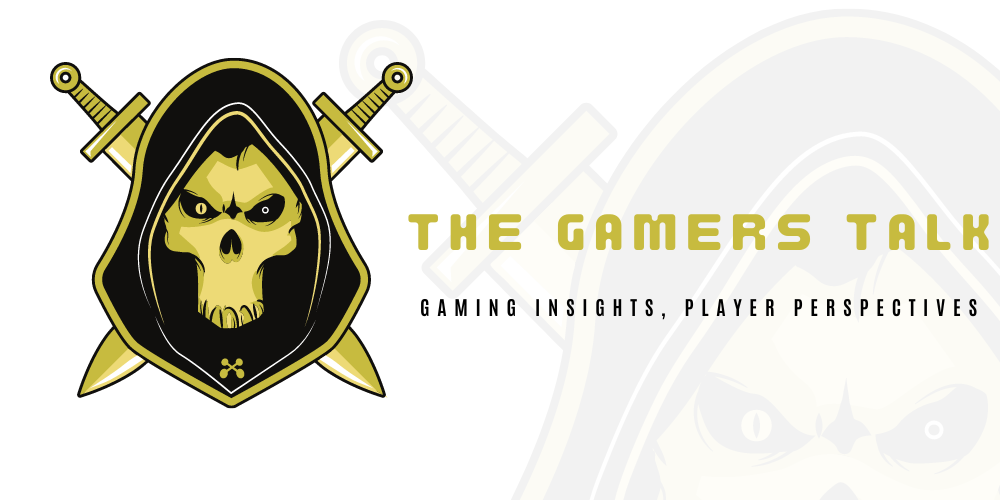Introduction
Palworld, an action-packed open-world monster collector game, has gained significant popularity in 2024. With its unique blend of survival, third-person shooter, and creature breeding, players are eager to explore its features, including base building, monster breeding, raiding, cooperative action, boss fights, and more. One burning question among gamers is whether Palworld supports crossplay and cross-platform features, allowing friends on different devices to enjoy the game together.
In this comprehensive guide, we will delve into the intricacies of Palworld’s crossplay features and cross-platform progression, providing you with all the information you need to know.
Pros And Cons
| Pros | Cons |
|---|---|
| 1. Unique Gameplay Blend | 1. Limited Crossplay |
| 2. Vibrant Open World | 2. Cross-Platform Progression Challenges |
| 3. Cooperative Play | 3. Uncertain Timeline |
| 4. Crossplay Potential (Potential for Future) | 4. Platform Exclusivity (No PS or Switch Plans) |
| 5. Future Updates (Ongoing Development) | 5. Early Access Bugs |
Palworld’s Crossplay Features

Palworld’s Initial Crossplay Status
At the time of its launch, Palworld does not offer crossplay or cross-platform functionality. Players were limited to gaming within their respective platforms. However, there is good news for some users and hope for others, as the developers at Pocket Pair Inc. have expressed their commitment to introducing crossplay in the future.
Crossplay Between Xbox and PC (Microsoft Store)

Palworld presents crossplay between Xbox Series X/S, Xbox One, and PC users who have acquired the game from the Microsoft Store. This means that regardless of the device they are using within these platforms, players can team up with friends for cooperative adventures, take on formidable bosses, and explore the captivating Palworld universe together. However, it’s important to note that progress in the game does not transfer between platforms within this group.
Crossplay Between Xbox and Steam
One of the burning questions for Palworld players is whether crossplay is possible between Xbox and Steam. Unfortunately, at the game’s launch, Steam players were unable to join their friends on Xbox and Microsoft Store PC. This limitation has left many gamers eagerly awaiting the inclusion of Steam in Palworld’s crossplay feature. While there are intentions from the developers to make this a reality, no official release date has been confirmed.
Exclusion of Steam Players
Steam players find themselves excluded from crossplay with other platforms. This exclusion means that Xbox and Microsoft Store PC players cannot engage in multiplayer adventures with their Steam counterparts at this time. The absence of crossplay with Steam is a notable limitation for those hoping to team up with friends on different platforms.
Future Crossplay Updates
The development team at Pocket Pair Inc. has assured the community that crossplay between Game Pass and Steam users is on their radar and will be implemented in a future update. Although no specific release date has been announced, gamers can look forward to the day when crossplay becomes a reality in Palworld, connecting players across various platforms.
Cross-Platform Progression in Palworld
Cross-Platform Progression Details
While Palworld offers crossplay between specific platforms, cross-platform progression remains a different aspect. Players on Xbox Series X/S, Xbox One, and PC (Microsoft Store version) can enjoy full cross-play but should be aware that their progress does not carry over from one platform to another within this group. To transfer progress between Xbox and PC, players need to purchase the game separately on each platform.
Backup and Restore Feature
To address the challenge of cross-platform progression, Palworld provides a helpful backup and restore feature. This feature allows players to manually backup and restore save files between the Steam and Game Pass (PC) versions of the game, enabling a smoother transition between platforms.
How to Backup Save Files
For Steam and Xbox Game Pass users, here are the steps to backup save files:
- For Steam users:
- Open your Steam library.
- Right-click on Palworld and choose Manage > Browse local files.
- Navigate to the “Pal” folder, which contains the game’s installed files.
- Within the “Pal” folder, go to Saved > SaveGames to access your save files directly.
- Alternatively, you can open Windows Explorer and enter the following address in the bar: C:\Users<username>\AppData\Local\Pal\Saved\SaveGames (Replace <username> with your actual username).
- For Xbox Game Pass users:
- Open Windows Explorer and go to the Local Disk C:\ directory.
- Click on “Users” and then your username.
- Look for the “AppData” folder; if not visible, enable “Hidden Items” in the View tab.
- In the “AppData” folder, find and open the “Packages” folder.
- Look for a folder named “PocketpairInc.Palworld_ad4psfrxyesvt” within “Packages.”
- From this folder, navigate to SystemAppData and then to the “wgs” folder.
- The “wgs” folder contains all the save files for Palworld’s Game Pass version.
How to Restore Save Files
To restore saved files, follow these steps:
- Open the “Backup” folder.
- Copy the desired save file you want to restore.
- Navigate back to the save directory.
- Replace the old save file with the backup file you copied.
- Additionally, ensure to paste the world data from the backup folder.
FAQ’s
No, Palworld does not support crossplay between Steam and Xbox at launch. However, the developers, Pocket Pair Inc., have expressed their intention to work on implementing crossplay between these platforms in the future. Players will need to wait for updates to enjoy crossplay functionality.
Yes, players can maintain their progress when switching between the Steam and Game Pass (PC) versions of Palworld. The game offers a backup and restore feature, allowing you to keep your saved game files intact. This ensures a seamless transition between the two platforms.
Cross-platform progression is currently limited to specific platforms, such as Xbox Series X/S, Xbox One, and PC (Microsoft Store version). Progress does not carry over from one platform to another. Players need to purchase the game separately on all platforms to transfer their progress between Xbox and PC. Steam players, however, cannot participate in cross-platform progression at this time.
Conclusion
In conclusion, Palworld’s crossplay and cross-platform progression features are subject to change and development. While crossplay is currently available between specific platforms, the absence of crossplay with Steam players has generated anticipation for future updates. Cross-platform progression presents its own challenges, but with the backup and restore feature, players can maintain their progress when switching between the Steam and Game Pass (PC) versions of Palworld. As Pocket Pair Inc. continues to work on enhancing the game, players can look forward to more seamless gaming experiences and the possibility of joining friends across various platforms in the captivating world of Palworld, making it an exciting journey for gamers to discuss on “The Gamers Talk“.