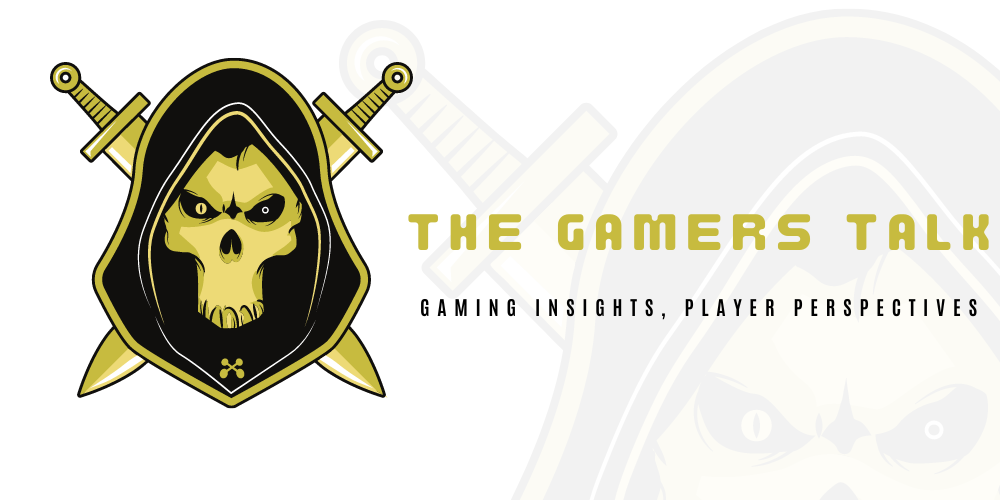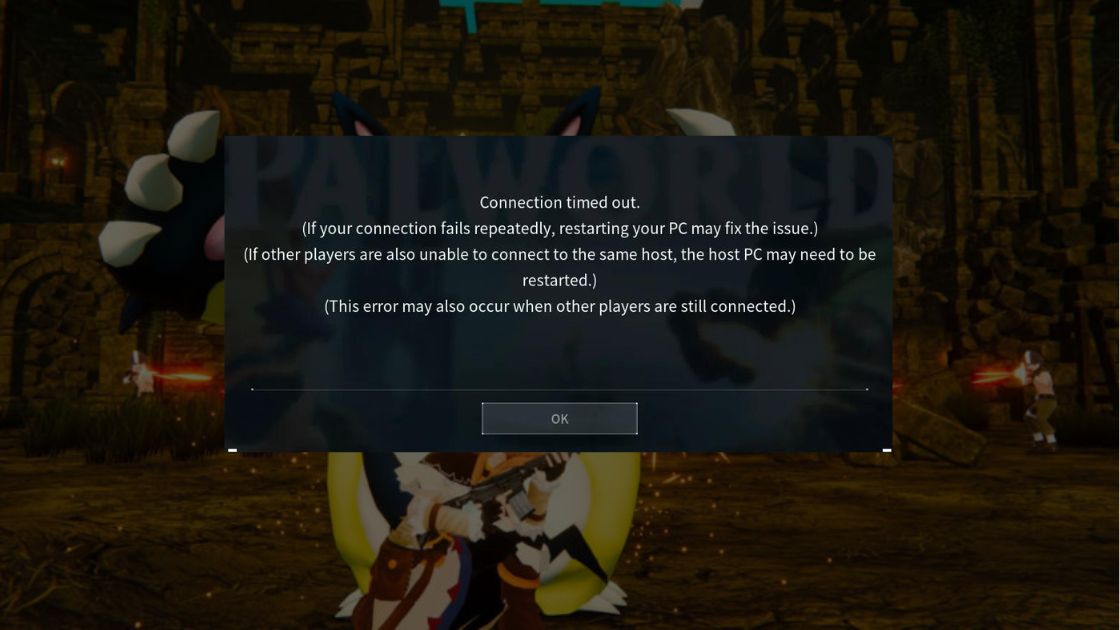Introduction:
Overview of Palworld: Its Concept and Popularity
Palworld connection timed out: Palworld, a unique blend of action, adventure, and survival elements, has captured the imagination of gamers worldwide. Developed by Japanese studio Pocket Pair, this game sets players in an expansive open world teeming with mysterious creatures called “Pals.” Players embark on a journey that combines the thrill of capturing and training these creatures with the challenges of base building and combat. With its release in January 2024, Palworld quickly gained traction, earning acclaim for its innovative gameplay and vibrant world.
Initial Description of the “Connection Timed Out” Error
However, not all has been smooth in the world of Palworld. A significant number of players have encountered a frustrating hurdle – the “Connection Timed Out” error. This technical glitch primarily affects those attempting to engage in the game’s multiplayer aspect, hindering their ability to connect to the game’s dedicated servers and join other players in cooperative or competitive modes.
Impact on Players and Gameplay Experience
The “Connection Timed Out” error not only disrupts gameplay but also poses a barrier to the community aspect of Palworld. It’s particularly problematic because it strikes unpredictably, sometimes appearing during game launch or at the cusp of a multiplayer session. This issue has led to a quest for solutions, with the game’s community and developers working to address it.
In-Depth Understanding of the “Palworld Connection Timed Out” Error
Technical Explanation of the Error
At its core, the “Connection Timed Out” error signifies a failure in the communication link between a player’s gaming device and Palworld’s servers. This can occur due to a variety of reasons, such as server overloads, network instabilities, and even local connectivity issues.
Variations of the Error
Players have reported different manifestations of this error. Some encounter it as an “Online Session Error,” while others face a series of random error codes. The inconsistency in its appearance adds to the complexity of diagnosing and resolving the issue.
Differences in Error Occurrence: Multiplayer vs. Solo Play
Interestingly, this error predominantly affects multiplayer sessions. Those who play Palworld in solo mode generally do not face this issue, which points to its link with server-related challenges. However, on occasions where the problem is widespread, it can impact all players, disrupting the entire Palworld gaming community.
Analysis of Common Causes
The primary culprits behind this error are:
- Server instability: Especially during peak times or following major updates.
- Network issues: Ranging from local internet stability to broader connectivity problems.
General Troubleshooting Strategies for Palworld’s “Connection Timed Out” Error
Essential Preliminary Checks
Before delving into more complex solutions, it’s crucial to perform some basic checks:
Confirming Server Status and Updates
- Server Status: Regularly check Palworld’s official social media channels or server status webpages. Developers often post real-time updates about server downtimes or maintenance schedules.
- Game Updates: Ensure your game is up-to-date. Developers release patches that can fix known connectivity issues.
Assessing Internet Connection Quality
- Speed Test: Conduct an internet speed test to verify the stability and speed of your connection.
- Other Devices: Check other devices on the same network to rule out broader connectivity problems.
Restart Techniques
Sometimes, the simplest solutions can be effective:
Game and Platform Restart Procedures
- Game Restart: Fully exit Palworld and restart it. This can sometimes reset the game’s connection to the servers.
- Platform Restart: Reboot the device (PC or Xbox) that you are playing Palworld on. This helps clear any temporary system errors that might be affecting the game.
Effectiveness and Limitations
- Quick Fix: Restarting can often resolve transient issues but may not be effective for more persistent server-side problems.
- Repeated Attempts: If the error persists, try restarting a couple more times before moving on to more complex solutions.
Power Cycling: Detailed Process and Benefits
A power cycle can refresh your system’s network connections:
- Turn off the device (PC or Xbox) and unplug it from the power source.
- Wait for a few minutes before plugging it back in and turning it on.
- This process can clear up network-related issues that a simple restart might not fix.
Integrity Check of Game Files
Corrupted or missing game files can sometimes cause connectivity issues:
- Steam Users: Use the ‘Verify Integrity of Game Files’ option in Steam. This can find and replace corrupted or missing files.
- For Console Players: Consider reinstalling the game if persistent errors occur, as this can often resolve corrupted game file issues.
Targeted Solutions for Specific Scenarios in Palworld
Resolving Issues at Game Launch
When encountering the “Connection Timed Out” error during the game’s launch phase, consider these approaches:
Monitoring Developer Communications
- Stay Informed: Regularly check official Palworld channels for any announcements regarding server issues or maintenance periods. Developers often communicate expected downtimes or ongoing issues through these platforms.
Restart Strategy Effectiveness
- Multiple Restarts: If the error occurs at launch, try restarting the game several times. Occasionally, this can bypass temporary server glitches.
Addressing Multiplayer Session Setup Errors
For errors specifically occurring while setting up multiplayer sessions:
Switching to Offline Play: A Step-by-Step Guide
- Deactivate Multiplayer Mode: In the game settings, switch to offline mode. This can help bypass server-related issues during session setup.
- Reload Session: After changing to offline mode, try reloading your session to see if it resolves the issue.
Modifying World Settings: Options and Impacts
- Adjust Settings: Experiment with different world settings within the game. Sometimes, tweaking these settings can mitigate connectivity issues.
- Trial and Error: It may take several attempts with different settings to see if any changes positively affect the connection.
Detailed Guide to Port Forwarding
Port forwarding can be a crucial step for smooth multiplayer experiences:
Explanation of Its Necessity
- Open Required Ports: Certain ports must be open for Palworld to communicate effectively with its servers, especially for hosting or joining multiplayer games.
Step-by-Step Port Forwarding Instructions
- Access Router Settings: Log into your router’s admin panel. This usually involves entering the router’s IP address into a web browser.
- Navigate to Port Forwarding Section: Look for a section labeled “Port Forwarding,” “Apps,” or “Gaming.”
- Enter Port Details: Input the necessary port numbers for Palworld. Common ports include TCP and UDP ports like 8211, 8221, and 27015.
- Save and Reboot Router: After setting the ports, save your changes and reboot the router for the settings to take effect.
Network and Connectivity Solutions for Palworld
Stabilizing Internet Connection
A stable internet connection is vital for a seamless online gaming experience in Palworld.
Troubleshooting Unstable Connections
- Speed and Stability: Perform regular speed tests to monitor your internet speed and stability. Look for consistent download and upload speeds.
- Interference and Distance: Reduce Wi-Fi interference by minimizing the number of devices on the network and ensuring your gaming device is within a good range of the Wi-Fi router.
Benefits of Wired (Ethernet) Over Wireless
- Stable Connection: A wired Ethernet connection often provides a more stable and faster internet connection than Wi-Fi, reducing the likelihood of encountering connection timeouts.
Router Management
Effective router management can play a key role in mitigating connectivity issues.
Restarting Routers: A Comprehensive Guide
- Turn Off Router: Power off your router and unplug it from the power source.
- Wait: Let it sit for about 30 seconds to a minute.
- Power On: Reconnect and turn on the router. This can clear potential errors in the router’s memory.
Optimizing Router Settings for Gaming
- Prioritize Gaming Traffic: Some routers allow for setting up Quality of Service (QoS) rules to prioritize gaming traffic.
- Firmware Updates: Regularly check for and install router firmware updates to ensure optimal performance.
Firewall and Antivirus Adjustments
Firewall and antivirus settings can sometimes interfere with gaming connections.
Identifying and Resolving Conflicts
- Check Firewall Settings: Ensure that Palworld is allowed through your firewall. Sometimes, games need to be added to the list of allowed applications manually.
- Antivirus Exceptions: If your antivirus software is overly aggressive, it might block game connections. Add Palworld to your antivirus’s exception list.
Safe Configuration for Gaming
- Balancing Security and Accessibility: Adjust your firewall and antivirus settings to provide necessary security while not overly restricting game connections.
- Regular Updates: Keep your firewall and antivirus software updated to avoid conflicts with the latest game versions.
Leveraging External Resources and Tools for Palworld Connectivity
Utilizing Social Media for Real-Time Updates
Staying informed through social media can be crucial for timely updates on server status and connectivity issues.
- Follow Official Channels: Keep an eye on Palworld’s official Twitter, Facebook, and other social media platforms. Developers often post real-time updates about server status, maintenance schedules, and patches.
- Community Feedback: Pay attention to the community’s feedback and experiences shared on these platforms, as they can offer additional insights and solutions.
Enhancing Connectivity with Gaming Boosters (e.g., LagoFast)
Gaming boosters can significantly enhance your online gaming experience by stabilizing your connection.
- LagoFast and Similar Tools: Consider using services like LagoFast, which are designed to reduce lag, improve ping, and stabilize your connection.
- How They Work: These tools provide optimized network routes, ensuring a more stable connection between your device and Palworld’s servers.
Game Updates and Server Choice Strategies
Regular game updates and server selection can impact your gameplay experience.
- Keep Your Game Updated: Regularly check for and install any updates for Palworld. Updates often include fixes for known bugs and connectivity issues.
- Choosing the Right Server: If possible, choose a server that is geographically closer to you or less crowded. This can reduce connection issues and improve overall game performance.
Community Forums: Finding Additional User-Suggested Fixes
Engaging with the Palworld community can provide access to a wealth of knowledge and troubleshooting tips.
- Visit Forums and Discussion Boards: Platforms like Reddit, Steam Community Forums, and dedicated Palworld forums are valuable resources.
- Share Experiences and Solutions: Engage with other players to share your issues and solutions. Often, the community discovers workarounds before official fixes are released.
Comprehensive Tips and Best Practices for Palworld Connectivity
Navigating the “Connection Timed Out” error in Palworld requires a mix of patience, informed troubleshooting, and community engagement. This section consolidates key tips and best practices to enhance your gameplay experience.
Exploring Alternative Play Times
- Off-Peak Gaming: Consider playing during off-peak hours when servers are less congested. This can significantly reduce the chances of experiencing connection issues.
- Server Time Zones: Be mindful of the server’s time zone and try to play when it’s early morning or late night in that region, which are typically quieter times.
Community Insights: Compilation of User-Reported Issues and Solutions
- Leverage Collective Knowledge: The Palworld community is a treasure trove of insights and fixes. Engage in forums and social media groups to learn from the collective experiences of fellow players.
- Document and Share: If you encounter a unique problem or discover a new solution, document it and share it with the community. Your contribution could be invaluable to others facing similar issues.
Recognizing When to Seek Professional Help or Developer Support
- Persistent Issues: If you’ve tried all available solutions and the “Connection Timed Out” error persists, it might be time to seek professional help.
- Contact Support: Reach out to Palworld’s customer support with detailed information about your issue, steps you’ve already taken, and any error codes or messages you’ve received.
- Be Patient and Detailed: Providing detailed information can significantly enhance the support team’s ability to assist you. Be patient, as some issues may take time to resolve.
Conclusion
The “Connection Timed Out” error in Palworld can be a frustrating obstacle, but with the right approach, it’s often surmountable. This guide has outlined a comprehensive set of strategies, from basic troubleshooting to leveraging community insights and external tools. Persistence, informed problem-solving, and community engagement are key to navigating these challenges.
Remember, gaming should be fun and enjoyable. When faced with connectivity issues, take a systematic approach to troubleshooting, and don’t hesitate to take breaks if the process becomes overwhelming. The Palworld community is a supportive space, and together, players can overcome these hurdles.
We encourage you to engage with the community, share your experiences, and provide feedback. Your insights not only enrich the collective knowledge but also contribute to a more enjoyable gaming experience for everyone.
FAQ’s
A1: If you’ve diligently followed the troubleshooting steps outlined in this guide without success, consider a few additional actions:
Check for Wider Issues: Sometimes, the problem might be on a larger scale, affecting many players. Verify this by checking Palworld’s official social media channels or community forums for any announcements or widespread complaints.
Network Analysis: Use network diagnostic tools to analyze your connection for packet loss, jitter, and other common issues that might not be immediately apparent.
Contact Support: If the issue persists, it’s time to contact Palworld’s support team. Provide them with detailed information about the issue, the troubleshooting steps you’ve already taken, and any specific error codes or messages. This will help them in diagnosing and resolving the issue more effectively.
A2: To enhance your gaming experience and minimize the chances of encountering connectivity issues in the future, consider the following proactive measures:
Upgrade Your Internet Plan: If your current internet plan doesn’t meet the recommended speeds for online gaming, consider upgrading to a faster and more stable service.
Optimize Your Gaming Setup: Ensure your gaming device is connected to the internet via an Ethernet cable rather than Wi-Fi for a more stable connection. Also, consider investing in a high-quality router that supports gaming and QoS (Quality of Service) settings.
Regular Maintenance: Keep your gaming device and network equipment in top condition by regularly updating the firmware, cleaning the hardware, and rebooting the system to clear temporary files and cache.
Yes, server selection and timing can significantly impact your gaming experience in Palworld. Here’s how:
Server Load: Playing on a server that’s geographically closer to you or choosing a less populated server can reduce latency and the likelihood of connection timeouts.
Off-Peak Gaming: Playing during off-peak hours (such as early mornings or late nights) can help you avoid the times when servers are most congested, thereby reducing the chances of encountering connectivity issues.
Monitor Server Status: Keep an eye on server announcements and choose times when the servers are known to be more stable, based on official updates or community feedback.
By considering these factors and adopting a proactive approach to your gaming setup and habits, you can significantly enhance your Palworld experience and reduce the frequency of “Connection Timed Out” errors.