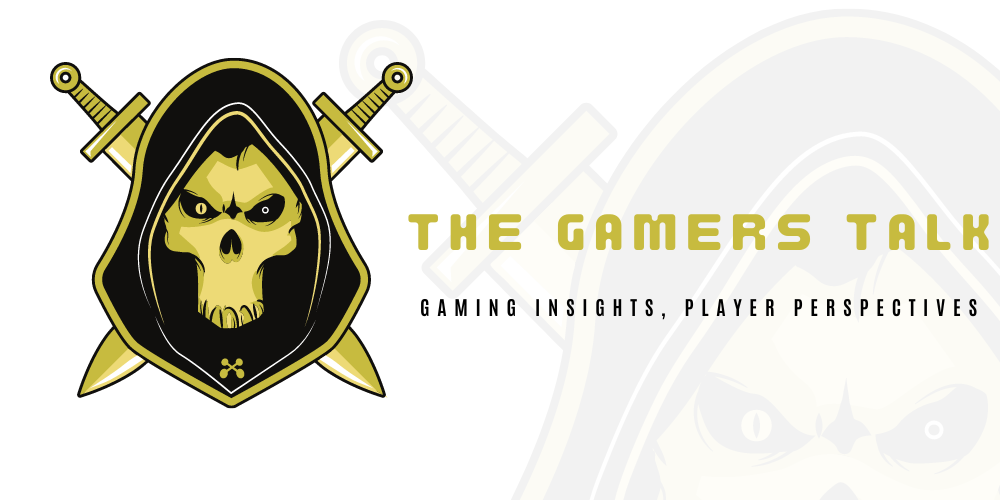Disclaimer:
“The Gamers Talk” does not endorse or promote the downloading of copyrighted content without permission. The information provided about SteamUnlocked in this article is for educational and informational purposes only. Users should respect copyright laws and consider the ethical implications of their online activities.
Introduction to SteamUnlocked
What is SteamUnlocked?
SteamUnlocked is not just another online repository; it’s a sanctuary for gamers seeking access to a myriad of PC games without the usual cost barrier. This platform distinguishes itself by offering pre-installed games, which means gamers can bypass the often tedious installation processes associated with traditional gaming platforms. From indie gems to blockbuster titles, SteamUnlocked serves as a one-stop-shop for diverse gaming needs.
The Rise of Free Gaming Platforms
The digital age has ushered in a new era of gaming, marked by the proliferation of free gaming platforms. These platforms are democratizing access to video games, enabling players from all walks of life to dive into worlds previously gated by price tags. SteamUnlocked is at the forefront of this movement, challenging the conventional gaming market and setting a new standard for accessibility.
Pros and Cons of Using SteamUnlocked:
| Pros | Cons |
|---|---|
| Access to a Wide Range of Games: SteamUnlocked offers a vast library of games, making it easy for gamers to find and play their favorite titles without cost. | Legal and Ethical Issues: Downloading games from SteamUnlocked may violate copyright laws and raise ethical concerns regarding supporting game developers. |
| No Installation Hassles: Games come pre-installed, saving users the time and effort typically required for game setup. | Security Risks: Despite claims of safety, downloading games from such platforms can expose users to malware and other cybersecurity threats. |
| Convenience: The platform is user-friendly, providing an easy and straightforward way for gamers to access games. | Potential for Fake Sites: The popularity of SteamUnlocked has led to the emergence of fake mirror sites that can deceive users and compromise their security. |
Understanding the Legality and Safety of SteamUnlocked
Is SteamUnlocked Legal?
Copyright Laws and Game Distribution
The legal landscape of game distribution is intricate, with copyright laws designed to protect the intellectual property rights of creators. SteamUnlocked operates in a contentious space, providing games without direct authorization from the developers or publishers. This section delves into the legal nuances of using such platforms and the potential ramifications for users.
The Safety Concerns with SteamUnlocked
Malware and Security Risks
The Reality of Pirated Games
While the allure of free content is undeniable, it’s imperative to recognize the potential cybersecurity risks involved. This segment explores the common security pitfalls associated with downloading games from sources like SteamUnlocked, from malware infections to data breaches, and offers guidance on navigating these dangers.
Navigating SteamUnlocked
How to Access SteamUnlocked Safely

Step 1: Use a Reliable VPN
- 1.1 Choose a reputable VPN service that provides strong encryption and a no-logs policy to ensure your online activities remain private.
- 1.2 Install the VPN software on your device and connect to a server. Choosing a server in a country with less restrictive internet policies can provide better access.
Step 2: Update Your Antivirus Software
- 2.1 Ensure your antivirus software is up-to-date to protect your device against malware and other cyber threats.
- 2.2 Enable real-time protection to actively scan and block malicious content.
Step 3: Install an Ad Blocker
- 3.1 Install a reliable ad blocker extension on your web browser to prevent intrusive and potentially malicious ads from appearing.
- 3.2 Ensure the ad blocker is active and updated before accessing SteamUnlocked.
Step 4: Use a Secure Browser
- 4.1 Opt for a web browser known for its security features, such as Firefox or Chrome, and keep it updated to the latest version.
- 4.2 Enable privacy settings within your browser to minimize data tracking and enhance security.
Step 5: Access SteamUnlocked
- 5.1 Open your web browser and type the official SteamUnlocked URL carefully to avoid visiting fake mirror sites. The correct URL is often “steamunlocked.net.”
- 5.2 Bookmark the official site to ensure you’re accessing the right page in the future.
Step 6: Download Content Cautiously
- 6.1 When downloading games, carefully examine the download links to avoid clicking on deceptive ads that may resemble download buttons.
- 6.2 Prefer direct download links over torrent files to reduce the risk of downloading malicious content.
Step 7: Verify Downloaded Files
- 7.1 Before opening any downloaded files, use your antivirus software to scan them for potential threats.
- 7.2 Be wary of files with unusual extensions or significantly smaller file sizes than expected, as these could be indicators of malicious content.
Step 8: Stay Informed
- 8.1 Regularly visit forums and communities related to SteamUnlocked to stay updated on any reported issues or security concerns.
- 8.2 Educate yourself about the common tactics used by malicious actors, such as phishing attempts and scam ads, to better recognize and avoid them.
Disclaimer:
While these steps can enhance your safety when accessing sites like SteamUnlocked, they cannot eliminate all risks, especially considering the legal and ethical implications of downloading copyrighted content. Always prioritize using legal platforms to obtain games and support developers whenever possible.
Identifying and Avoiding Fake Mirror Sites
In the pursuit of free games, safeguarding one’s digital footprint is paramount. This section provides a comprehensive guide on employing Virtual Private Networks (VPNs) to mask one’s online activity and insights into discerning and steering clear of counterfeit SteamUnlocked sites that could compromise user security.
Downloading Games from SteamUnlocked
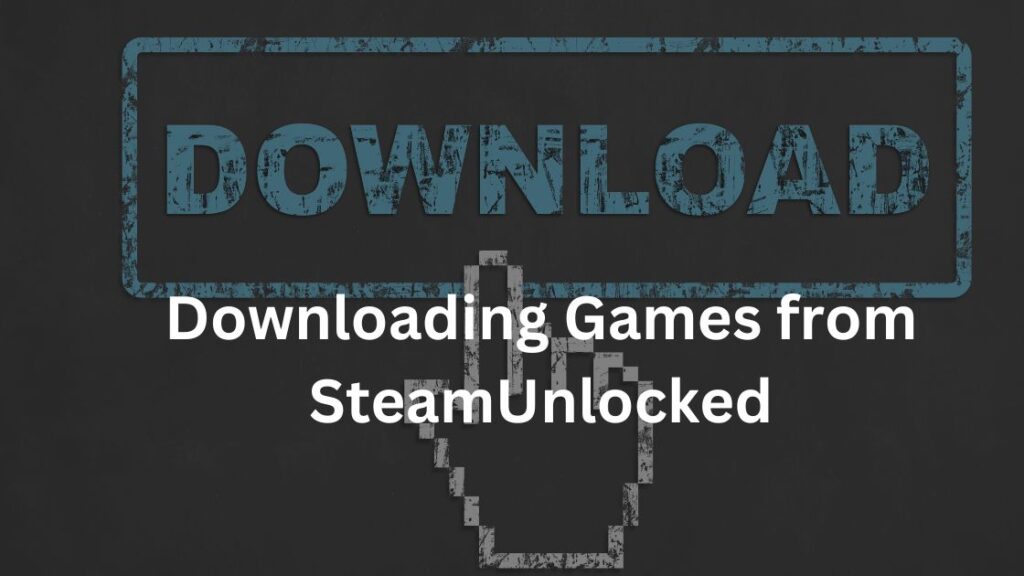
Step-by-Step Guide to Downloading Games from SteamUnlocked
Step 1: Secure Your Connection
- 1.1 Install and activate a reliable VPN service to anonymize your internet activity and protect your privacy.
- 1.2 Ensure your antivirus software is up-to-date to safeguard your system against potential threats.
Step 2: Access SteamUnlocked
- 2.1 Open your web browser and type the official SteamUnlocked URL. Be cautious of fake mirror sites that may look similar.
- 2.2 Use bookmarks for the official site to avoid accidentally visiting imposter sites in the future.
Step 3: Find Your Game
- 3.1 Utilize the search function on SteamUnlocked to locate the game you wish to download. You can also browse through categories if you’re looking for game suggestions.
- 3.2 Once you find the game, click on its title to go to its dedicated page.
Step 4: Initiate the Download
- 4.1 Scroll down to the bottom of the game’s page where you’ll typically find the download link or button.
- 4.2 Click on the download link. Be wary of any ads that might disguise themselves as the download button.
Step 5: Navigate Through the Download Page
- 5.1 After clicking the download link, you might be redirected to an intermediary page before reaching the actual download page. Follow any additional instructions provided, avoiding any suspicious links or ads.
- 5.2 Once on the final download page, click on the final download link or button to start downloading the game file.
Step 6: Download the Game
- 6.1 Choose a suitable location on your computer to save the game file. It’s usually a compressed file in .zip or .rar format.
- 6.2 Wait for the download to complete. The time required will depend on the game’s size and your internet speed.
Step 7: Extract and Install the Game
- 7.1 Once the download is complete, locate the file in your downloads folder and extract it using software like WinRAR or 7-Zip.
- 7.2 Read any ‘ReadMe’ or installation guides included with the game files for specific installation instructions.
- 7.3 Run the game’s executable file to start playing. Some games might require you to run a setup file for installation first.
Step 8: Perform a Final Security Check
- 8.1 Before running the game, scan the downloaded files with your antivirus software to ensure they’re free from malware.
- 8.2 If the files are clean, you can proceed to play the game.
Ensuring Download Safety
Venturing into the world of free downloads demands a cautious approach. Here, readers will find a detailed walkthrough for downloading games from SteamUnlocked, emphasizing critical steps to verify file integrity and shield their devices from potential threats.
The Ethical and Moral Considerations
The Impact on Game Developers
Behind every game is a team of dedicated developers whose livelihoods hinge on the success of their creations. This discussion sheds light on the ethical implications of using platforms like SteamUnlocked and the broader impact on the gaming industry’s ecosystem.
The Gamer’s Dilemma: Free vs. Fair
The temptation of free gaming is juxtaposed with the moral responsibility to support content creators. This segment delves into the ethical quandary faced by gamers and the consequences of choosing free access over fair compensation.
Alternatives to SteamUnlocked and Similar Sites

Legal Alternatives for Free Gaming
Platforms Offering Free Games Legally
- GOG: Celebrated for its DRM-free policy, GOG offers an extensive catalog of games that respect both the developers and the users.
- Epic Games Store: Known for its weekly free game offerings, Epic Games Store provides an opportunity to expand one’s library without financial investment.
- Itch.io: A haven for indie enthusiasts, Itch.io is a platform where many developers offer their creations for free or pay-what-you-want pricing.
Paid Platforms Worth Considering
Benefits of Using Official Game Stores
- Steam: The leading platform in digital game distribution, Steam offers unparalleled variety, community features, and developer support.
- Origin by EA: Specializing in EA titles, Origin provides access to a vast range of games from one of the industry’s giants.
- Ubisoft Connect: The go-to platform for Ubisoft games, offering rewards and exclusive content for loyal customers.
Sites Similar to SteamUnlocked
Exploring the Grey Areas of Free Gaming
- FitGirl Repacks: Known for its highly compressed game repacks, allowing users to download large games at smaller sizes.
- IGG Games: A comprehensive library of downloadable games, including indie titles and mainstream hits.
- Ocean of Games: Offers a wide selection of free downloadable games, with an emphasis on ease of access and variety.
This section aims to provide gamers with a spectrum of alternatives to SteamUnlocked, ranging from completely legal platforms to others that reside in the grey area of gaming content distribution.
Enhancing Your Gaming Experience Safely
Best Practices for Using SteamUnlocked
Protecting Your PC from Potential Threats
Step 1: Install Robust Antivirus Software
- 1.1 Choose a reputable antivirus program that offers comprehensive protection against a wide range of threats, including viruses, malware, spyware, and ransomware.
- 1.2 Ensure your antivirus is always active and set it to update automatically to protect against the latest threats.
Step 2: Enable a Firewall
- 2.1 Activate your operating system’s built-in firewall to monitor incoming and outgoing network traffic and block suspicious activities.
- 2.2 Consider installing an additional third-party firewall for an extra layer of security, especially if you frequently download files from the internet.
Step 3: Use a Secure Web Browser
- 3.1 Opt for a web browser known for strong security features, like Google Chrome, Mozilla Firefox, or Brave. Ensure it’s always updated to the latest version.
- 3.2 Customize your browser’s security and privacy settings to block pop-ups, disable third-party cookies, and prevent tracking.
Step 4: Install an Ad Blocker and Anti-Tracking Tools
- 4.1 Add a reliable ad blocker extension to your browser to prevent potentially malicious ads from loading.
- 4.2 Use anti-tracking tools or extensions to minimize online tracking and reduce the risk of privacy breaches.
Step 5: Practice Safe Browsing Habits
- 5.1 Be cautious when clicking on links, especially those from unknown sources. Hover over links to preview their URLs and ensure they lead to legitimate sites.
- 5.2 Avoid downloading files or opening email attachments from unknown or suspicious sources.
Step 6: Regularly Update Software and Operating System
- 6.1 Keep your operating system, web browsers, and all software up-to-date to patch known vulnerabilities that could be exploited by cybercriminals.
- 6.2 Enable automatic updates where possible to ensure you’re always running the latest, most secure versions.
Step 7: Use Strong, Unique Passwords and a Password Manager
- 7.1 Create strong, complex passwords for all your accounts, combining letters, numbers, and special characters.
- 7.2 Use a reputable password manager to securely store and manage your passwords, reducing the risk of using weak or repeated passwords.
Step 8: Enable Two-Factor Authentication (2FA)
- 8.1 Wherever possible, enable 2FA on your accounts to add an extra layer of security beyond just a password.
- 8.2 Choose authentication methods like mobile app verification or hardware tokens for higher security than SMS-based 2FA.
Step 9: Regularly Back Up Important Data
- 9.1 Perform regular backups of important files and data to an external hard drive or a cloud-based service.
- 9.2 Ensure your backup solution is reliable and that you can easily restore your data in case of a cyberattack or system failure.
Step 10: Stay Informed About Cybersecurity Threats
- 10.1 Educate yourself about the latest cybersecurity threats and trends by following reputable security news sources and blogs.
- 10.2 Be aware of common phishing tactics and malware distribution methods to better recognize and avoid potential threats.
Respecting the Gaming Community
Engaging with platforms like SteamUnlocked requires a commitment to maintaining a secure and respectful gaming environment. This part of the article will outline essential practices for safeguarding one’s device from malware and fostering a positive community ethos among fellow gamers.
The Future of Free Gaming Platforms like SteamUnlocked
Trends and Predictions
The digital gaming landscape is in constant flux, with new trends shaping the future of how we access and enjoy games. This section will speculate on the evolving dynamics of free gaming platforms and their place in the industry.
The Role of the Gaming Community in Shaping the Future
At the heart of the gaming world is a vibrant community whose voices and actions influence the trajectory of the industry. This segment will highlight how community engagement and feedback contribute to the development and refinement of gaming platforms.
FAQs
Downloading games from SteamUnlocked is a complex issue as it involves copyrighted content. While the site provides access to games for free, it may infringe on copyright laws, making it potentially illegal in many jurisdictions.
There is a risk associated with downloading files from any unofficial source, including SteamUnlocked. While the site claims to check for malware, there’s no guarantee that all downloads are safe. It’s crucial to have robust antivirus software and practice safe browsing habits.
Yes, there are several legal and safe platforms to download or play games, such as Steam, GOG, Epic Games Store, and Itch.io. These platforms often offer free games or demos legally and securely, ensuring that both creators’ rights and users’ security are respected.
Conclusion
Weighing the Pros and Cons of SteamUnlocked
Reflecting on the information presented, this concluding section will summarize the advantages and disadvantages of using SteamUnlocked, offering a balanced perspective on its value and risks.
Making Informed Choices as a Gamer
Empowered with a comprehensive understanding of SteamUnlocked, readers are encouraged to make informed decisions regarding their engagement with free gaming platforms, prioritizing both personal enjoyment and ethical considerations.